Online Learning Recap & Update
As we continue ACA's Online Learning platform, I'd like to share some helpful updates and tips for the weeks ahead.
First and foremost, our first week was a great success overall for our students. Thank you! Our students have been able to continue their classical Christian learning for God's glory and the good of all people.
HERE'S WHAT'S NEW:
1) All class video meetings will switch to the Zoom platform on Monday, 4/6. All other tools remain unchanged (Google Classroom, Google Calendar, and ThinkWave). The change is simply in the video call platform. The reasons why we're making this change center largely on functionality and quality. Zoom allows teachers, as hosts, greater controls around managing the meeting, chat, and muting, while offering all users a better quality interface to be able to see all participants at once.
What does this mean for your student(s)? All Google Calendar appointments where your student is scheduled to be on a video call with his or her teacher will be updated to remove the Google Hangouts Meet link and replaced with a link to a Zoom meeting. When it comes time to join that video call, simply click on the Zoom link. From there, Zoom will launch through the browser, prompting you to download the Zoom client to your computer or the Zoom app to your smart device, and join the meeting -- easy, seamless, and quick.
You may have heard about recent security issues with Zoom. Rest assured that ACA's Zoom platform is an educational entity license which has greater built-in security, and we have additionally made administrative configuration decisions to further protect and control our video meeting environment. You can do your part to help keep these meetings secure by not sharing any Zoom meeting links outside of our ACA domain. Teachers will additionally lock their classrooms when all students have arrived.
2) Also starting Monday, 4/6, all classes for both PE and Art will be pre-recorded and uploaded to your Google classroom, which will replace the live sessions. Additionally, grammar school students (K-6) will see a new Google classroom in their accounts. There will be one PE class for kindergarten through 6th grade, and one Art class for the same group. Logic and Rhetoric students (7-12) will stay in their existing classes. Mrs. Davidson will post a new art lesson every Tuesday, and she will be available for Q&A via Zoom on Thursdays from 3:00-3:25. Coach Kushniroff will post new PE classes on Tuesdays, and she will be available for Q&A via email and Zoom, as needed. (Note that updates may not show in your calendar until Monday morning.)
All PE and Art activities for grammar students (K-6) will be optional; however, they will remain required for logic and rhetoric students. (7-12) Refer to your PE and Art Google classroom for more information.
In summary, for our grammar school students, families may choose when and if they complete the lessons and activities posted for Art and PE. The content will still be there, ready for you to use at your convenience. We hope this change provides your family with greater flexibility as we establish new routines and schedules.
TIPS & REMINDERS FOR WEEK 2 AND BEYOND:
To make future weeks continue to be successful, consider the following things.
1) Consider turning off email notifications to your student's inbox. In an online learning platform, information overload is easy! We're aware of this, but we also want you to have all the info you need -- even if it feels like a lot. You can turn off notifications if you like, and simply get info by going straight to your student's Classroom page.
2) Students should have a permanent dedicated workspace at home, if possible. Predictability, routine, and space-ownership will promote focus and learning.
3) Establish daily and weekly routines, as your kids need and crave structure. Consider starting the day with ACA's Morning Assembly (found in your student's "Assembly" Google Classroom), and ending the day with a read-aloud, family game, or discussion.
4) Keep training your student to respect their teachers and classmates by maintaining good behavior during video meetings. We know this is tough to do constantly, as you've got your own jobs to maintain. Still, you can guide and remind your kids regularly, and check in on their classes daily, to strengthen behavior and accountability. (For example, making faces into the camera, or moving / jumping around the room to get attention, are not respectful behaviors.)
5) Be in communication with your child's teacher about any questions or concerns. One of our staff mottos is, "Over-communication leads to success, under-communication leads to a mess" -- and that applies here, too. We know online learning is a big and unexpected adjustment for everyone. Ask your child's teacher for help! We are here to help you and to continue partnering with you in the education of your child. Don't forget that you can also send an email to onlinelearning@augustineclassical.org or techsupport@augustineclassical.org.
Blessings, strength, and courage to each of you. Onward for the glory of God!